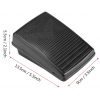OPERATION What happens when you press the “bell” or “€” button of the ServiceBip™ transmitter?Once a customer makes a pressure on one of the ServiceBip™ buttons, the ServiceScreen™ 2 digits rings displaying the table number (or location in question) and the type of service requested. How do I cancel a call? Two solutions:
- Either directly on the transmitter (ServiceBip™).
- Either directly on the receiver (ServiceWatch™ or ServiceScreen™).
How does it display multiple simultaneous calls? ServiceScreen™ receives the requests, keeps them in memory and displays the number of the last call. The requests are stored in a queue and preserved (up to 20). The advantages of ServiceScreen™:
– Show 2 digit number from 00 to 99.
– Connection to an electrical outlet.
– Range up to 200 meters in open field.
– Ability to extend the range up to 2 km in open field with our ServiceAmpli™ amplifier.
– Supports up to 99 transmitters ServiceBip™ orServiceBip™ Mono.
– Easy programming.
– Indicates different service types: call or bill with theServiceBip™ number.
– Sound alert (adjustable volume).
– Displays the current queue up to 20.
– Hardware warranty for any operational defect during 1 year.
Technical Specifications: Color: Black and white Power supply: DC 12V Amperage: 450 mA Frequency: 433.92 MHz Maximum adjustable sound level: 110 dB Audio output: 2 W Dimensions: 163mm X 248mm X 23mm Weight with Stand: 555 grs For more information, check the user manual by clicking here.
In case of breakdown, we repair or replace the equipment as soon as possible. Out of warranty, we make an estimate of repairs.