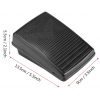OPERATION What happens when you press the “bell” or “€” button of the ServiceBip™ transmitter?Once a customer makes a pressure on one of the ServiceBip™ buttons, the ServiceScreen™ 3 digits rings displaying the table number (or location in question) and the type of service requested. How do I cancel a call? Two solutions:
- Either directly on the transmitter (ServiceBip™).
- Either directly on the receiver (ServiceWatch™ or ServiceScreen™).
ServiceScreen™ receives the requests, keeps them in memory and displays the 3 last numbers that have called. The requests are stored in a queue and preserved (up to 10). The advantages ofServiceScreen™:
– Show 3 digit number from 000 to 999.
– Connection to an electrical outlet.
– Range up to 200 meters in open field.
– Ability to extend the range up to 2 km in open field with ourServiceAmpli™ amplifier.
– Supports up to 256 transmitters ServiceBip™ or ServiceBip™ Mono.
– Easy programming.
– Indicates different service types: call or bill with the ServiceBip™ number.
– Sound alert (adjustable volume).
– Displays the current queue up to 10.
– Hardware warranty for any operational defect during 1 year.
Technical Specifications: Color: Black Power supply: DC 12V Amperage: 450 mA Frequency: 433.92 MHz ±75k Maximum adjustable sound level: 106 dB Audio output: 1W Dimensions: 535mm X 158mm X 40mm In case of breakdown, we repair or replace the equipment as soon as possible.
Out of warranty, we make an estimate of repairs.



 Product's 360 View
Product's 360 View